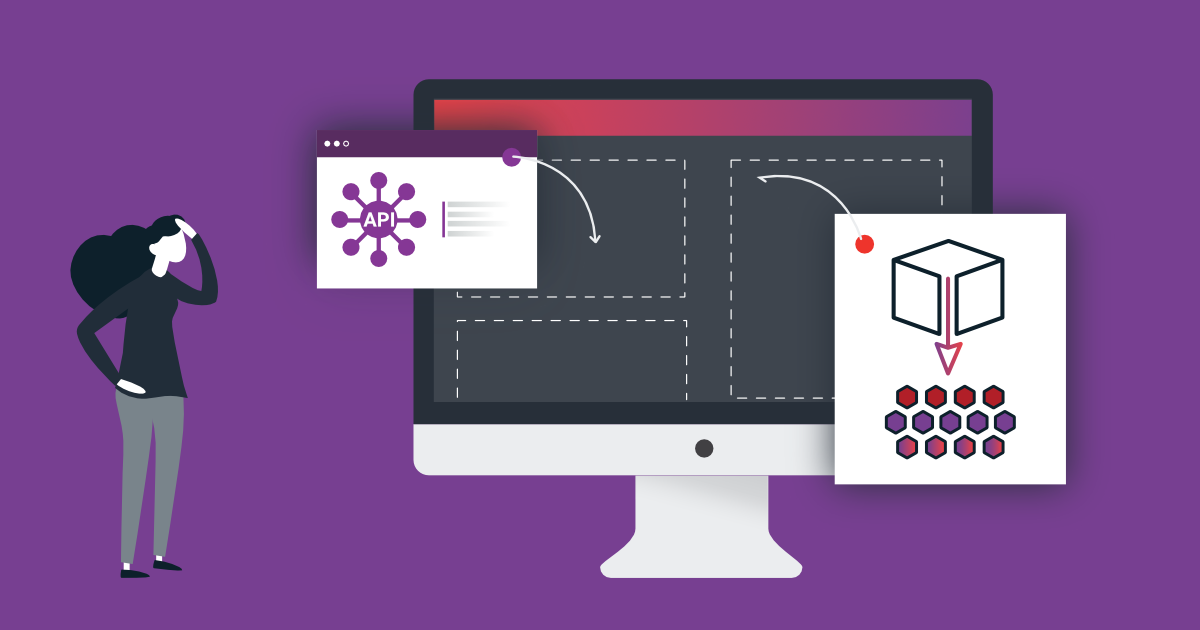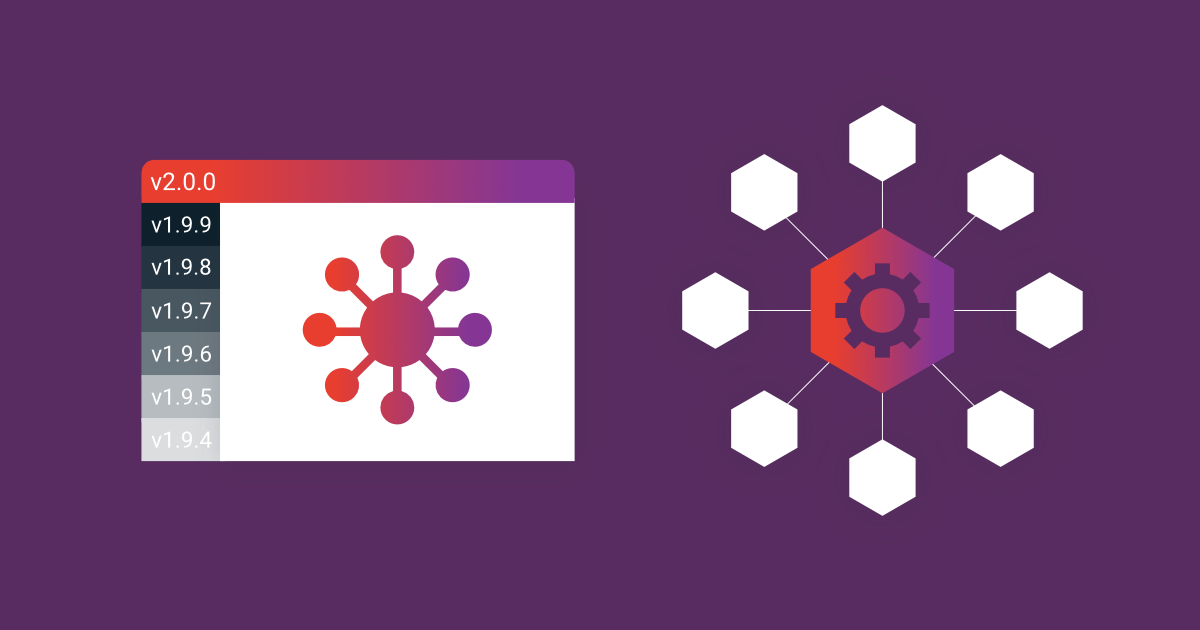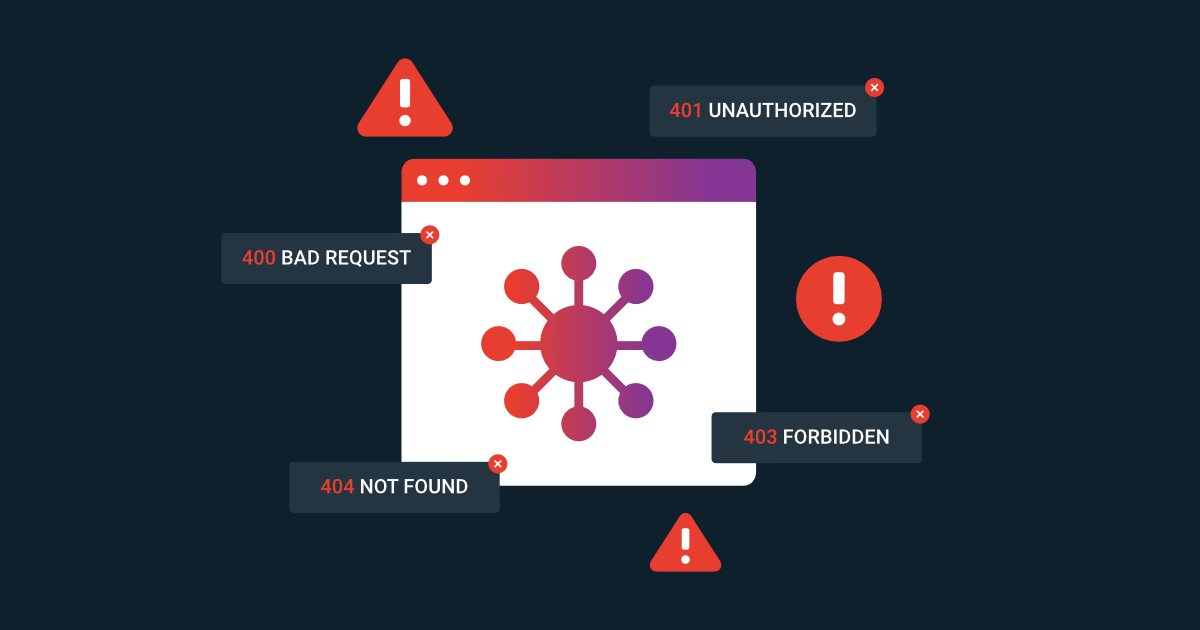Consistent API performance is important for maintaining a positive user experience, dependability, reputation, and cost-effectiveness. In this blog post, we'll discuss the best practices for maintaining consistent API performance over time. We'll explore the importance of designing for performance, testing and monitoring, optimizing API calls, maintenance and optimization, and security considerations. By following these best practices, organizations can ensure that their APIs function optimally, providing users with the reliability and performance they need to succeed.
Common techniques to optimize API performance
Designing for scalability is an essential aspect of building a high-performing API that can handle large volumes of traffic. Here are some key considerations for designing an API with scalability and load balancing in mind:
- Statelessness: Statelessness is a critical aspect of designing scalable APIs. By avoiding session state and using stateless communication, you can ensure that requests can be easily routed to any available server in your infrastructure.
- Horizontal Scaling: Horizontal scaling involves adding more servers to your infrastructure to increase capacity. APIs should be designed with horizontal scaling in mind, allowing you to easily add more servers as needed.
- Load Balancing: Load balancing distributes incoming requests across multiple servers, helping to improve performance and ensure high availability. Load balancers can be hardware-based or software-based and can be configured to use a variety of algorithms to distribute traffic.
- Auto-Scaling: Auto-scaling can help to ensure that your API can handle sudden spikes in traffic. By automatically adding or removing servers based on demand, you can ensure that your API is always available and responsive.
- Caching: Caching frequently accessed data in memory can help to reduce the load on your API servers, allowing them to handle more requests. Caching can be done at the server level or using a content delivery network (CDN).
By designing for scalability, you can ensure that your API can handle a high volume of traffic, while maintaining consistent performance and availability. This can help to improve user experience and ensure the success of your application.
Caching and Content Delivery Networks (CDNs) are powerful tools for improving the performance and scalability of your API. Here are some best practices for using caching and CDNs effectively:
- Cache-Control Headers: Use the Cache-Control header to specify how long responses should be cached by client browsers or intermediate proxies. By using an appropriate cache time, you can balance the benefits of caching against the need for fresh content.
- CDN Selection: Choose a CDN that provides good coverage in the geographic regions where your users are located. CDNs can also help reduce the load on your API servers by serving cached content from edge locations closer to the user.
- Cache Invalidation: Ensure that your API can invalidate cached content when it is updated or deleted. You can use HTTP headers, version numbers, or timestamps to indicate when cached content should be refreshed.
- Vary Header: Use the Vary header to indicate which request headers should be used to determine if a cached response is valid. This can help ensure that clients receive the correct version of the response.
- Content Optimization: Optimize your content for caching and CDNs by compressing images and other large files, minifying CSS and JavaScript, and removing unnecessary headers and metadata.
By using caching and CDNs effectively, you can improve the performance and scalability of your API, reduce the load on your servers, and provide a better user experience for your customers.
Performance testing and monitoring
Performance testing is a critical aspect of building high-performing APIs. Here are some reasons why performance testing is important:
- Identify bottlenecks: Performance testing helps to identify bottlenecks and areas of the API that may be causing slow response times or reduced throughput. By identifying these areas, developers can optimize code and infrastructure to improve performance.
- Validate scalability: Performance testing helps to validate the scalability of the API and ensure that it can handle a high volume of traffic. This is especially important as the number of users and requests increases over time, as poorly designed APIs can quickly become overwhelmed and cause downtime or poor user experience.
- Improve user experience: High-performing APIs are critical for delivering a good user experience. Performance testing can help to ensure that the API responds quickly and reliably, reducing the risk of user frustration or abandonment.
- Ensure reliability: Performance testing can help to ensure that the API is reliable and available, even under high traffic conditions. By testing for performance and stress, developers can proactively identify potential issues and take steps to improve reliability.
- Reduce costs: Poorly performing APIs can be costly to maintain and scale. Performance testing can help to identify areas where optimizations can be made, reducing the overall cost of running the API.
Overall, performance testing is a critical aspect of building and maintaining high-performing APIs. By testing for performance and scalability, developers can ensure that the API is reliable, available, and responsive, providing a good user experience and reducing costs over time.
There are many tools available for performance testing and benchmarking APIs. Here are some of the most popular and effective tools:
- Apache JMeter: Apache JMeter is a popular open-source tool for load testing and performance testing. It can simulate a high volume of traffic and provides a range of features for monitoring and analyzing performance.
- Gatling: Gatling is a powerful open-source load testing tool that is designed for developers. It provides an easy-to-use DSL for creating complex scenarios and supports a range of protocols.
- Locust: Locust is an open-source load testing tool that is designed to be easy to use and highly scalable. It allows developers to write test scenarios in Python and provides real-time feedback on performance.
- Siege: Siege is a popular open-source benchmarking and load testing tool. It allows developers to simulate a high volume of traffic and provides detailed reporting on response times and throughput.
- Artillery: Artillery is a modern, open-source load testing tool that provides a range of features for simulating realistic traffic patterns and analyzing performance. It supports a range of protocols and provides a simple YAML-based configuration.
- Wrk: Wrk is a high-performance HTTP benchmarking tool that is designed to provide accurate and detailed measurements of server performance. It supports multiple threads and connections and can generate detailed reports on throughput and response times.
By using these tools for performance testing and benchmarking, developers can ensure that their APIs are reliable, scalable, and performant, providing a good user experience and ensuring the success of their application.
Setting up monitoring is an essential step in detecting performance issues and ensuring the ongoing health of your API. Here are some best practices for setting up monitoring to detect performance issues:
- Establish Baseline Performance Metrics: Establish a baseline of your API's performance metrics, such as response times, throughput, and error rates. This can help you identify deviations from normal performance and detect potential issues.
- Set up Alerts: Set up alerts to notify you when performance metrics exceed specified thresholds. This can help you proactively identify potential performance issues before they impact users.
- Monitor Infrastructure: Monitor the infrastructure that supports your API, such as servers, load balancers, and databases. This can help you identify issues that may be impacting performance.
- Use Real-Time Monitoring: Real-time monitoring allows you to detect performance issues as they happen, giving you the ability to respond quickly and prevent potential issues from impacting users.
- Utilize Analytics: Utilize analytics to gain insight into how users are interacting with your API. This can help you identify performance issues that may be impacting specific user groups or endpoints.
- Track API Dependencies: Track the dependencies that your API relies on, such as third-party APIs or microservices. This can help you identify issues that may be impacting performance, even if they are not directly related to your API.
By setting up monitoring to detect performance issues, you can proactively identify potential issues and respond quickly to prevent or mitigate any negative impact on users. Monitoring is an ongoing process, and it's important to continually refine your monitoring strategy and adapt to changes in your API and infrastructure.
Optimizing API calls
Reducing unnecessary data transfer can be accomplished by optimizing your API calls. Here are a few best practices to reduce unnecessary data transfer:
- Use Pagination: Pagination is a technique that allows you to limit the amount of data returned by an API call. By limiting the amount of data returned to the client, you can reduce the amount of unnecessary data transfer. This is especially important when dealing with large datasets.
- Cache Data: Caching is a technique that allows you to store frequently accessed data in memory, reducing the need to retrieve it from the server. By caching data, you can reduce the amount of unnecessary data transfer and improve API performance.
- Use Selective Fields: Selective fields are a way to limit the amount of data returned by an API call to only the fields that are necessary. By only returning the necessary data, you can reduce the amount of unnecessary data transfer.
- Compression: Compressing the data that is transferred over the network can reduce the amount of data that is sent between the client and server. This can be especially effective when transferring large amounts of data.
- Use Request Headers: Request headers can be used to indicate the type of data that the client is expecting, the preferred language, and other information that can help the server to optimize the response. By providing this information to the server, you can reduce the amount of unnecessary data transfer.
By implementing these best practices, you can optimize your API calls and reduce the amount of unnecessary data transfer, improving the performance and efficiency of your API.
Best practices to minimize API call response times
Reduce Network Latency: Network latency can be a significant factor in response time. You can reduce network latency by choosing a server location that is geographically close to your users or by using a content delivery network (CDN).
Use Caching: Caching can be an effective way to reduce API call response time. By caching frequently accessed data, you can avoid the need to retrieve it from the server, reducing the overall response time.
Use Asynchronous Processing: Asynchronous processing allows the client to continue with other tasks while the API call is being processed. This can reduce the perceived response time and improve the overall user experience.
Minimize the Number of API Calls: Minimizing the number of API calls can help to reduce response time. One way to do this is by using batch requests, which allow multiple requests to be combined into a single request.
Use Selective Fields: Selective fields can be used to limit the amount of data returned by an API call to only the fields that are necessary. By only returning the necessary data, you can reduce the response time.
Optimize Code and Database Queries: Optimizing code and database queries can improve the performance of your API and reduce the response time. This can include techniques such as indexing, query optimization, and code optimization.
By implementing these best practices, you can minimize API call response time, improving the overall performance and efficiency of your API.
API performance maintenance and optimization
Conducting regular performance audits is an important part of maintaining and optimizing your API. Here are some steps you can take to conduct a regular performance audit:
- Establish a Performance Baseline: Establish a baseline for your API's performance by running tests and measuring response times under normal conditions. This will help you to identify any changes in performance that may indicate a problem.
- Set Performance Targets: Set performance targets for your API based on your users' needs and expectations. This will help you to identify any areas where your API is falling short and where improvements can be made.
- Use Monitoring Tools: Use monitoring tools to track the performance of your API in real-time. This will help you to identify any issues as they occur and take action to resolve them.
- Conduct Regular Load Testing: Conduct regular load testing to simulate high levels of traffic and usage. This will help you to identify any performance issues that may occur under heavy loads and take action to optimize your API for these scenarios.
- Analyze Performance Data: Analyze performance data from your monitoring tools and load testing to identify any patterns or trends that may indicate a problem. This will help you to proactively address any issues before they become more significant.
- Implement Changes: Based on your performance audit findings, implement changes to optimize your API's performance. This may include changes to code, database queries, infrastructure, or other areas that may be impacting performance.
By conducting regular performance audits, you can proactively identify and address any performance issues with your API, ensuring that it continues to perform optimally over time.
Refactoring and optimizing code can be an effective way to improve the performance of your API. Here are some steps you can take to refactor and optimize your API code:
- Identify Bottlenecks: Identify the areas of your code that are causing performance issues. This may include slow database queries, inefficient algorithms, or other factors that are impacting performance.
- Simplify Code: Simplify your code by removing unnecessary logic and consolidating code where possible. This can make your code more efficient and reduce the likelihood of performance issues.
- Optimize Database Queries: Optimize your database queries to ensure that they are efficient and return only the data that is necessary. This may include adding indexes, rewriting queries, or using caching to reduce the need for repeated database queries.
- Use Caching: Use caching to reduce the need for repeated computations or database queries. This can be especially effective for data that is frequently accessed or does not change often.
- Optimize Network Calls: Optimize network calls by reducing the number of API requests, compressing data, and using asynchronous processing to avoid blocking.
- Monitor Performance: Monitor the performance of your API after making changes to ensure that performance is improving. This can help you to identify any additional areas where improvements can be made.
By refactoring and optimizing your API code, you can improve its performance and ensure that it can handle large volumes of traffic and usage. This can improve the user experience and prevent performance issues that can impact your API's reliability and reputation.
Security considerations on API performance
Security considerations can have a significant impact on API performance. Here are some ways that security can impact API performance:
- Encryption and Decryption: Encrypting and decrypting data can require significant computational resources, which can slow down API response times. However, failing to use encryption can leave data vulnerable to unauthorized access.
- Authentication and Authorization: Authentication and authorization processes can add overhead to API calls, as the server must perform additional checks to verify the identity and permissions of the user. However, failing to use strong authentication and authorization measures can leave your API vulnerable to unauthorized access or data breaches.
- Network Overhead: Additional network overhead may be introduced due to the use of security protocols, such as SSL/TLS. This can result in slower API response times, especially for large payloads.
- Additional Processing: Implementing security measures, such as input validation and sanitization, can require additional processing time. However, failing to implement these measures can leave your API vulnerable to security vulnerabilities, such as injection attacks.
It's important to strike a balance between performance and security when designing and implementing your API. While security measures can impact performance, failing to implement adequate security measures can leave your API vulnerable to attacks and data breaches. By carefully considering your security needs and implementing measures that are appropriate for your use case, you can help to ensure that your API remains secure and performant over time.
Securing your API is crucial to protect sensitive data and prevent unauthorized access. However, it's also important to ensure that security measures do not compromise API performance. Here are some best practices for securing your API without compromising performance:
- Use Secure Authentication Methods: Choose authentication methods that are both secure and efficient, such as OAuth 2.0 or JSON Web Tokens (JWT). Avoid using methods that require frequent database lookups or require significant computational resources to validate.
- Implement Authorization: Use role-based access control (RBAC) to control access to resources and endpoints. This approach can be faster than checking permissions on a per-user basis.
- Use Encryption Carefully: Use encryption only where necessary to protect sensitive data. For example, you might choose to encrypt only the payload of a request, rather than the entire request. You can also use symmetric encryption instead of asymmetric encryption when possible.
- Employ Caching: Use caching to reduce the amount of data that must be retrieved from a database or external service. This can improve performance while still maintaining security.
- Validate Input: Validate all user input to prevent injection attacks and other security vulnerabilities. Use tools such as OWASP's ESAPI to make input validation more efficient.
- Use API Gateway: Implement an API gateway to offload authentication and authorization tasks, reduce the burden on your API servers, and ensure consistency across your API.
- Use Content Delivery Networks: Use a content delivery network (CDN) to reduce the burden on your servers and improve API response times, especially for large payloads.
By following these best practices, you can help to ensure that your API is secure while still maintaining performance. It's important to evaluate the security and performance tradeoffs of each approach to determine what works best for your use case.
Balancing performance and security
Maintaining consistent API performance is crucial for providing a positive user experience and ensuring the reliability and scalability of your API. In this article, we have discussed several best practices for achieving consistent API performance.
By implementing these best practices, you can ensure that your API performs well over time, even as usage increases and changes to the system are made. It's important to strike a balance between performance and security when designing and implementing your API. With careful planning and a focus on performance, you can provide a reliable and scalable API that meets the needs of your users.
Maintaining consistent API performance requires a proactive approach to planning, design, and monitoring. By following the best practices outlined in this article and staying up to date with new technologies and practices, you can provide a high-performing and reliable API that meets the needs of your users.
 is now
is now