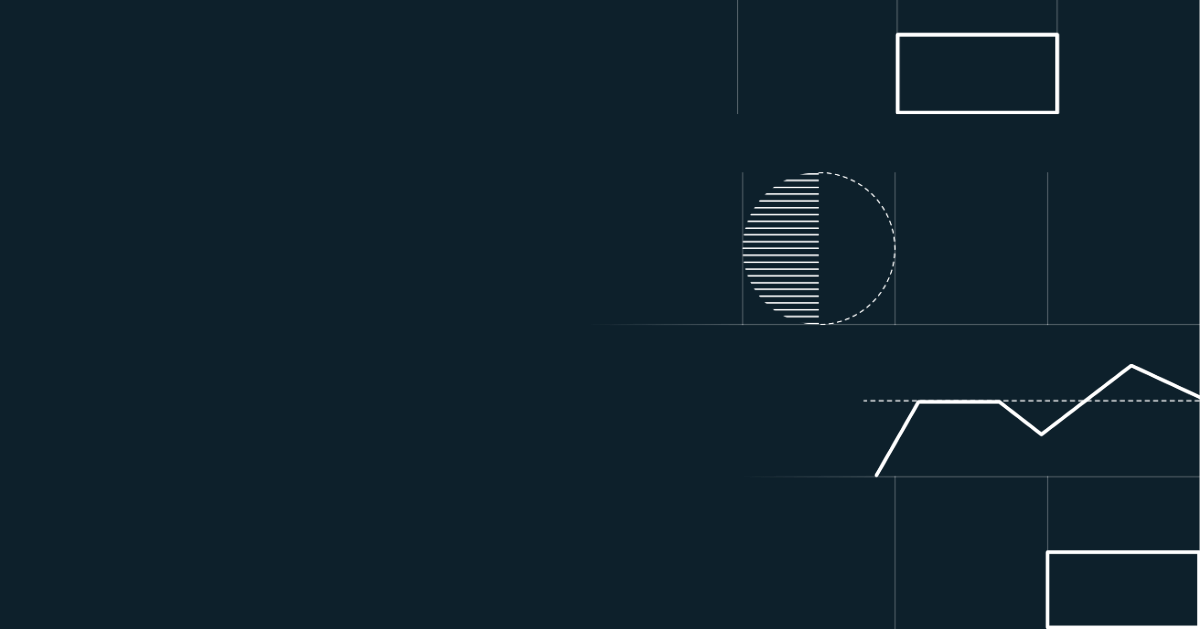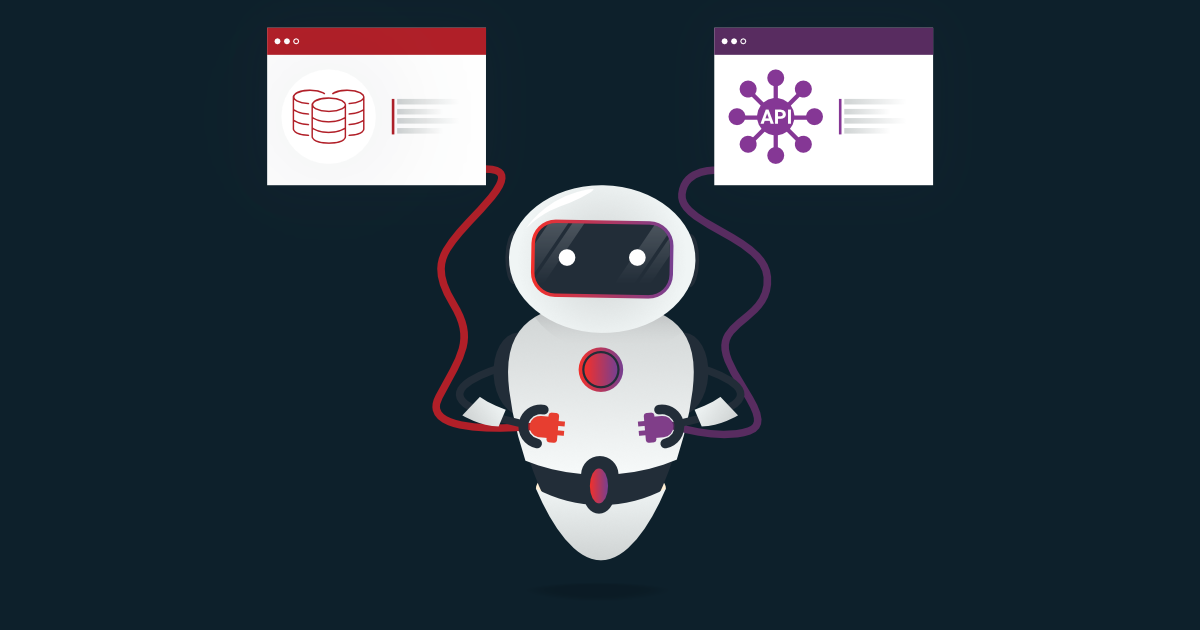One crucial feature of REST APIs is the ability to filter data based on specific criteria, which allows developers to retrieve only the information they need. Filtering enables the API to return a subset of data that matches specific conditions, making it easier and faster to work with large datasets.
What are query parameters?
Query parameters are a way to pass additional information to a REST API endpoint through the URL. They are key-value pairs that are added to the end of a URL after a question mark ("?"). For example, in the URL ‘https://example.com/api/products?category=electronics’, ‘category=electronics’ is a query parameter that indicates the API should return products that belong to the "electronics" category.
Query parameters are used in REST APIs to provide a flexible way to filter and sort data. They allow API clients to specify which data they want to retrieve, how it should be sorted, and how much data should be returned. Query parameters can be used to filter data based on a wide range of criteria, such as date, location, category, price, and more.
Using query parameters in REST APIs has several advantages. Firstly, they allow API clients to customize the response according to their specific needs, reducing the amount of data transferred over the network. Secondly, they provide a standard way to express filtering and sorting operations, making APIs more discoverable and easier to use. Finally, query parameters are cacheable, meaning that responses can be cached by the client or proxy servers, improving performance and reducing server load.
Before we dive into how to implement filtering with query parameters in REST APIs, let's first take a closer look at the different types of filters that can be used.
The structure of a query parameter consists of a key-value pair that is added to the end of a URL after a question mark ("?"). The key and value are separated by an equals sign ("="), and multiple key-value pairs are separated by an ampersand ("&"). For example, in the URL ‘https://example.com/api/products?category=electronics&brand=apple’, the query parameters are ‘category=electronics’ and ‘brand=apple’.
Query parameters differ from regular parameters in that they are optional and have a predefined meaning. Regular parameters are part of the URL path and are required to access a specific resource. For example, in the URL ‘https://example.com/api/products/1234’, the parameter ‘1234’ is a regular parameter that specifies the ID of the product being retrieved.
Query parameters, on the other hand, are not required and are used to modify the behavior of the API. They are not part of the URL path and can be omitted if the client does not need to apply any filters or sorting to the data. Additionally, query parameters have a predefined meaning, which is specified by the API documentation. For example, the query parameter ‘sort’ might be used to specify the sorting order of the returned data, while the parameter ‘limit’ might be used to limit the number of results returned.
Query parameters have a specific structure that consists of key-value pairs added to the end of a URL after a question mark. They differ from regular parameters in that they are optional and have a predefined meaning.
Implementing filtering with query parameters
To implement filtering by query parameters in a REST API, you first need to define the query parameters that your API will support. Query parameters should be designed to reflect the data model and use case of your API. For example, if you have an API that returns a list of products, you might create query parameters for filtering by product name, category, price range, or date added.
Once you have defined your query parameters, you need to implement the filtering logic in your API code. This involves extracting the query parameters from the URL and applying them to the data that is being retrieved. This can be done using conditional statements or query language syntax, depending on the database or data source that your API is using.
To make your API more user-friendly, you can provide documentation that explains how to use the query parameters and provides examples of how to construct URL queries. You may also want to include error handling for invalid or unsupported query parameters, such as returning an error message if an invalid parameter is passed.
Overall, implementing filtering with query parameters in a REST API involves defining the parameters, implementing the filtering logic, and providing documentation and error handling. By doing so, you can make your API more flexible and user-friendly, allowing clients to retrieve only the data they need in a fast and efficient manner.
How to build query parameters into your API's URL structure
Let's say you have a REST API that returns a list of products, and you want to allow clients to filter the results by category and price range. You could define two query parameters, ‘category’ and ‘price’, with the following syntax:
‘https://example.com/api/products?category=electronics&price=50-100’
In this example, the API will return all products that belong to the "electronics" category and have a price between $50 and $100. The ‘&’ symbol is used to separate multiple query parameters in the URL.
To implement this filtering logic in your API code, you would extract the ‘category’ and ‘price’ parameters from the URL and apply them to the data being retrieved. For example, you could use a SQL query to filter the results based on the parameters:

By building query parameters into your API's URL structure, you can provide a flexible and standardized way for clients to filter and sort data, making your API more user-friendly and efficient.
There are many different types of filters that can be used in REST APIs, depending on the data model and use case of the API. Here are some examples of common types of filters:
- Filtering by date - This allows clients to retrieve data that falls within a specific date range, such as all orders placed between two dates or all events scheduled for a particular day.
- Filtering by category - This allows clients to retrieve data that belongs to a specific category, such as all products in the "electronics" category or all articles in the "sports" section.
- Filtering by keyword - This allows clients to retrieve data that contains a specific keyword or phrase, such as all articles that mention "climate change" or all products with "wireless" in the product name.
- Filtering by location - This allows clients to retrieve data that is geographically close to a specific location, such as all restaurants within a certain distance from the user's current location.
- Filtering by price range - This allows clients to retrieve data that falls within a specific price range, such as all products between $50 and $100 or all hotel rooms under $200 per night.
These are just a few examples of the types of filters that can be used in REST APIs. The specific filters that are used will depend on the data model and use case of the API, but by providing a range of filtering options, APIs can be more flexible and useful for clients.
Examples of how to use query parameters in a REST API
-
Filtering by date:
Let's say you have a REST API that returns a list of events, and you want to allow clients to filter the results by date. You could define a query parameter ‘date’ with the following syntax:
‘https://example.com/api/events?date=2022-03-01’
In this example, the API will return all events that are scheduled for March 1st, 2022. You could also allow clients to specify a date range by using two query parameters, ‘start_date’ and ‘end_date’:
‘https://example.com/api/events?start_date=2022-03-01&end_date=2022-03-31’
In this example, the API will return all events that fall within the month of March 2022. -
Filtering by category:
Let's say you have a REST API that returns a list of products, and you want to allow clients to filter the results by category. You could define a query parameter ‘category’ with the following syntax:
‘https://example.com/api/products?category=electronics’
In this example, the API will return all products that belong to the "electronics" category. You could also allow clients to filter by multiple categories by using a comma-separated list of values:
'https://example.com/api/products?category=electronics,appliances’
In this example, the API will return all products that belong to either the "electronics" or "appliances" category. -
Filtering by keyword:
Let's say you have a REST API that returns a list of articles, and you want to allow clients to filter the results by keyword. You could define a query parameter ‘q’ (short for "query") with the following syntax:
‘https://example.com/api/articles?q=climate+change’
In this example, the API will return all articles that mention the phrase "climate change". You could also allow clients to search for multiple keywords by using a space-separated list of values:
‘https://example.com/api/articles?q=climate+change+global+warming’
In this example, the API will return all articles that mention any of the four keywords.
These are just a few examples of how to use query parameters for filtering in a REST API. The specific parameters and syntax used will depend on the data model and use case of the API.
Best practices for filtering with query parameters
Designing query parameters that are easy to use and understand is an important aspect of creating a user-friendly REST API. Here are some tips for designing query parameters that are easy to use and understand:
- Use clear and concise names - The names of query parameters should be descriptive and easy to understand. Use names that accurately reflect the purpose of the parameter, such as ‘date’ for filtering by date or ‘category’ for filtering by category.
- Provide clear documentation - Clear documentation is essential for helping clients understand how to use query parameters. Make sure to provide detailed descriptions of each parameter, including what values are accepted and any limitations on their use.
- Use consistent syntax - Consistency in syntax helps clients quickly understand how to use query parameters across different endpoints. For example, if you use the ‘date’ parameter in one endpoint, use the same syntax in other endpoints that allow filtering by date.
- Use default values - Default values can help simplify the use of query parameters by providing a default behavior when no parameter is specified. For example, if no ‘date’ parameter is specified, the API could default to returning events for the current date.
- Provide error handling - Error handling is important for helping clients understand when a query parameter is invalid or when there are other issues with their request. Provide clear error messages that help clients identify and correct any issues with their request.
By following these tips, you can design query parameters that are easy to use and understand, making your REST API more user-friendly and accessible to clients.
Handling errors that may occur with filtering in a REST API is an important aspect of providing a good user experience. Here are some best practices for handling errors that may occur with filtering:
- Provide clear error messages - When an error occurs with filtering, it's important to provide a clear and concise error message that explains the issue to the client. The error message should be specific enough to help the client identify the issue and take appropriate action.
- Use HTTP status codes - HTTP status codes can provide additional information about the nature of the error. Use the appropriate status code to indicate the type of error that occurred, such as 400 Bad Request for invalid query parameters or '404 Not Found' for when the requested resource is not found.
- Validate input - To prevent errors from occurring in the first place, it's important to validate client input. Validate that the requested filter parameters are valid and that the client is authorized to access the resource.
- Provide detailed documentation - Clear documentation is essential for helping clients understand how to use query parameters. Make sure to provide detailed descriptions of each parameter, including what values are accepted and any limitations on their use.
- Handle errors consistently - Consistency in error handling helps clients quickly understand how to troubleshoot issues across different endpoints. Make sure to handle errors consistently across all endpoints that support filtering.
By following these best practices, you can handle errors that may occur with filtering in a way that provides a good user experience and helps clients effectively troubleshoot any issues.
Optimizing filtering for performance and scalability is crucial for ensuring that your REST API can handle a high volume of requests and provide a fast response time. Here are some tips for optimizing filtering for performance and scalability:
- Use indexing - Indexing can help optimize database queries for filtering. Index the columns that you plan to filter on to improve performance.
- Use caching - Caching can help reduce the load on your API by serving frequently requested results from cache instead of generating new results for every request. Use a caching mechanism to store frequently requested results for faster access.
- Limit the number of results - Limiting the number of results returned by a filter can help improve performance and scalability by reducing the amount of data that needs to be processed and returned. Use pagination to limit the number of results returned and enable clients to request additional pages if needed.
- Optimize database queries - Optimize database queries to improve performance by using efficient filtering mechanisms and reducing the amount of data that needs to be retrieved.
- Use efficient data structures - Use efficient data structures to store and process data. For example, use sets or dictionaries for fast lookups, and avoid using arrays or lists for large datasets.
By following these tips, you can optimize filtering for performance and scalability, making your REST API more efficient and responsive to client requests.
Improve your REST API user experience with filtering by query parameters
Implementing filtering with query parameters in your REST API can greatly improve the user experience and make it easier for clients to access the data they need. By following the best practices we've discussed, you can ensure that your REST API provides a fast, efficient, and user-friendly experience for your clients. So if you're building a REST API, we encourage you to consider implementing filtering with query parameters to help your clients get the most out of your API.
 is now
is now